OER Creation 101: Quick Start Guide
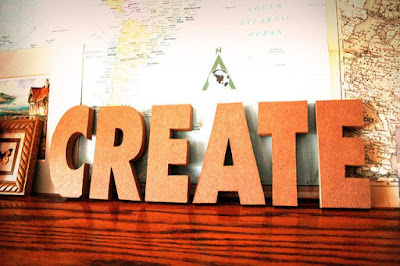 |
| Image by Christy Sheffield, Flickr |
Today’s post offers some tips for starting your OER creation.The first piece of advice is don’t get overwhelmed by what may seem to be a monumental task. Try not to think of your content in terms of the traditional textbook. Think about your course, your learning objectives, and the content you want the students to learn. This will help you focus on the most important elements of the course and create a resource that efficiently and effectively meets student needs.
Next, decide how you will create and publish the OER. What creation tool will you use? Where will you publish your creation? Basic, widely available word processing programs are a great place to begin. Theses include Microsoft Word and Google Docs. Both are familiar and easy to use. With the right forethought, either can be a useful creation tool. Publishing platforms range from simply providing links to documents inside a Google Docs folder to uploading content onto platforms like OER Commons using the Open Author tool. The OER team can help you make these choices.
Next, think about the design of your resource. Do you want a format that mirrors traditional textbooks? Or, would you like to take advantage of the innovative design options online publications offer. Also, consider accessibility. Considering this from the beginning will help you save time later and ensure that all types of learners will be able to use the resource. Before starting a creation from scratch, it’s also a good idea to explore existing OER. If you find resources you can use as they are, incorporate, or edit to fit your needs AND they carry a license that allows remixing, you are ahead in the game. The OER team can help you identify existing open resources for your planned course topics.
The final tip is, “just start!” Bite off small chunks at a time. You don’t have to create all of it at once. The great thing about OER is they are easy to edit. You can always go back and change or edit elements of the OER you create. Don't get overwhelmed by the process of choosing a license. The Creative Commons website has information and tools that can help with this. The OER team is here to help you navigate the process of creating, licensing and sharing your OER. You can also find many great resources on the Internet. The titles below are recommended reading for OER creators.
See these resources for more information on creating OER:
The OER team welcomes inquiries about creating OER. OER development awards are also available. You can learn more about the program here. You can email the OER team anytime at oer@uark.edu.

Comments
Post a Comment